Preview

(TC-EN) -
Course Description
 The overall objective of this training course is to improve the capacity of elderly people
The overall objective of this training course is to improve the capacity of elderly people 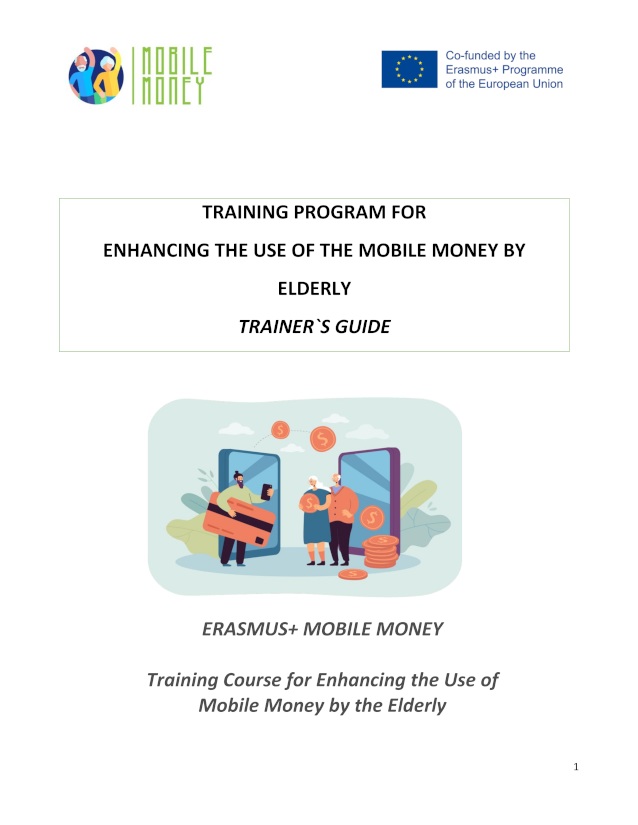 and their communities to promote active ageing and autonomy through the use of mobile money and online tools to manage their finances.
and their communities to promote active ageing and autonomy through the use of mobile money and online tools to manage their finances.
The Training Course is a series of six face to face (2 hours) and six online (2 hours) sessions. The total duration is 24 hours.
You may download the Trainers' guide, addressed to the instructors as well as the Training Methodology.
Creation Date
Monday, April 22, 2024
-
Target Group
Elderly people with more than 60 years living autonomously or in homes.
Duration
The Training Course is a serie of six face to face (2 hours) and six online (2 hours) sessions.
The total duration is 24 hours.
Instructors
The methodology will be active and participative, it will take place in different sessions and it will include the following tools and training materials:- Power Point presentations
- Word handouts
- Mobile app training tool
- Mentors or coaches to support trainees during the course
- Hands-on approach with videos, scenarios and simulations
Course Objectives/Goals
The general objective of the training is to improve the competences of older people and their communities for enhancing active aging and autonomy through the use of mobile money and online tools to manage their finances.
Specific objectives are:
- Ensuring seniors have basic digital skills and financial literacy skills for a clear understanding of mobile money solutions and concepts;
- Familiarising seniors with the user interfaces of the most common mobile money apps guiding the through navigation and the main functionalities;
- Educating seniors on security measures to protect their mobile money accounts;
- Introducing mobile tools and techniques for budgeting and tracking expenses;
- Encouraging seniors to share their knowledge within their communities, fostering a sense of community engagement and support in using mobile money tools;
- Highlighting the role of mobile money in promoting social inclusion, enabling seniors to stay connected with friends and family, and participate in the digital economy.
- Facilitating opportunities for seniors to engage in peer learning, sharing experiences and tips for effective use of mobile money tools within the group.
Competences and skills
Basic Digital Skills
Necessary skills to use mobile money solutions safely and with confidence:
- Willingness to use ICT devices and keep them up to date
- Managing an email account: sending, receiving, replying to, organising emails, attaching files and managing contacts
- Online navigation
- Setting privacy parameters.
Furthermore, it is important to be familiar with smartphones:
- Understanding basic terminology
- Navigating mobile interfaces and menus
- Using touchscreen and buttons
- Being able to download and update mobile apps.
- Willingness to explore different features of the mobile app.
Security Awareness skills
- Recognizing and avoiding potential scams and phishing attempts
- Securing your ICT devices and mobile money accounts
- Understanding the importance of securing personal information.
- Responding to a security incident
Financial Literacy skills
- Understanding basic financial concepts related to mobile transactions (ie. account balance, transaction history, transaction limits, transaction fees, transfers, bill payment).
- Monitoring account balances and transaction history
- Budgeting and managing finances through mobile apps.
Navigation skills
- Using mobile money apps to send and receive funds
- Navigating through various features such as bill payments, top-ups etc.
- Understanding transaction confirmation messages and receipts.
Problem solving skills
- Ability to troubleshoot common issues independently.
- Seeking help when encountering more complex problems (ie. Contacting customer support and reporting issues).
Transversal skills
- Being more autonomous in the management of personal finances
- Being confident in their own skills to manage finances through ICTs.
- Trusting new technologies and mobile finance environment
- Feeling safe when using the mobile finance environment
- Acquiring social skills to interact with their support group, other seniors and providers
Training Contents
MODULE 1. Basic digital literacy skills
- Introduction of the session: duration, objectives, content and methodology
- Basic terminology of smartphones
- Basic settings
- Navigating interfaces and menus
- Navigation and search online
- Managing an email account
- Searching and downloading an app
- Keeping ICT devices up to date
- Quiz: check your knowledge
MODULE 2. Security & Prevention
- Introduction of the session: duration, objectives, content and methodology
- Online safety, personal data, sensitive data, privacy and security
- Recognizing spam and phishing and what to do about them
- Knowing your online rights, the example of GDPR
- Protecting yourself online
- Quiz: check your knowledge
MODULE 3. Managing a bank account online
- Introduction of the session: duration, objectives, content, and methodology
- Differences between bank accounts
- Advantages and challenges of online banking
- How to install a mobile banking application
- Obtaining the identification and access codes
- Online transfers
- Account balance monitoring
- View messages and alerts
- Tips and exercises
- Glossary of banking concepts
MODULE 4. Online solutions for receiving and sending money
- Introduction of the session: duration, objectives, content, and methodology
- Introduction to digital money transfer
- Understanding forms and required data
- Apps for sending and receiving money
- Identifying and avoid common scams
- Accessing and understanding your transaction history
- Quiz: check your knowledge
MODULE 5. Using a Credit Card to Purchase from Online Goods and Services
- Introduction of the session: duration, objectives, content, and methodology
- Structure and navigation of e-shop websites
- Online shopping accounts: create, manage and pay with a credit card
- Other common online payment methods
- Risk prevention for safe online shopping
- Marketing and merchandising insights
- Shipping goods and tracking orders
- How to communicate with customer services
- Quiz: check your knowledge
MODULE 6. Processing online payments for taxes and bills
- Introduction of the session: duration, objectives, content, and methodology
- Becoming familiar with tax payment portals
- Becoming familiar with utility portals
- Navigate tax and utility portals
- Make secure online transactions
- Quiz: check your knowledge
